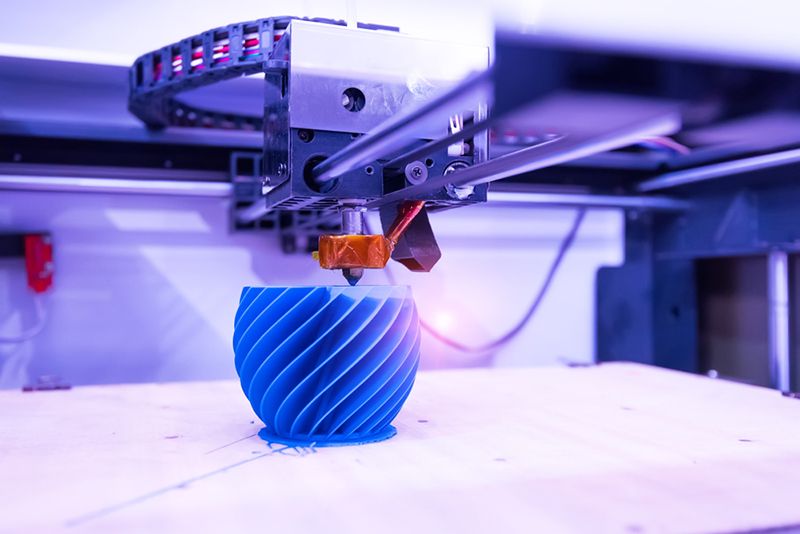
3D printers could create a physical object from a three-dimensional digital model, typically by laying down many thin layers of a material in succession.
Eligibility
The printers are exclusively available for current NCKU students and faculty members. To access the printers as an outside member, please contact the manager to receive a price quote.
Access Procedure
- Prepare your model by following the instructions in the File Preparation section.
- Reserve a time slot with this page.
- Bring your 3D model to Raccoon, and discuss the slicing detail with the lab assistants.
- Calculate the printing fee and pay.
- Once the printing is finished, assistants will notify you to collect the print parts.
Please note that we do not help with model modification. Once your model is approved, we will add it to our queue and print it as soon as possible. We do not guarantee delivery times, but we will do our best to get your print to you as quickly as possible.
Material
The printing material is limited to white PLA provided by Raccoon.
Machine Status and Work Area
- Prusa i3: W 250 mm x D 210 mm x H 410 mm
File Preparation
- The geometry must be watertight.
- Check if the thinnest part is not smaller than 0.8 mm. Otherwise, it won’t be printed, or it might lead to a poor printing result.
- When necessary, split the geometry into multiple parts, and orient the parts to their ideal printing direction.
- Arrange the printing parts on the printing bed. A dense arrangement could reduce the traverse time of the print head, thus reducing the total print time.
- Export the geometry in STL or OBJ format.
Pricing
If not specified otherwise, the assistant will use the latest CURA with the following settings to calculate the material usage.
- Layer height: 0.2 mm
- Building plate adhesion: Raft
- Wall: 2
- Infill: 10%
- Support: if needed
The fee is calculated with the following rate:
- Current students and faculty members of Dept. of Arch: NTD $4 per gram.
- Current students and faculty members of NCKU, Alumni of Dept. of Arch: NTD $6 per gram.
- Other: NTD $8 per gram.
If a failure-prone problem of the geometry is identified by the assistants beforehand, yet the user insists to go on printing, the material used by the failed printing will then be charged.
Consulting the lab assistant before printing will be very helpful if you have no experience in 3D printing.
User Manuals
- 3D Printer Manual
- Cura Parameters
- 3D Printing G-Code
- Building Printer Firmware
- Print Quality Guide | Simplify3D Software